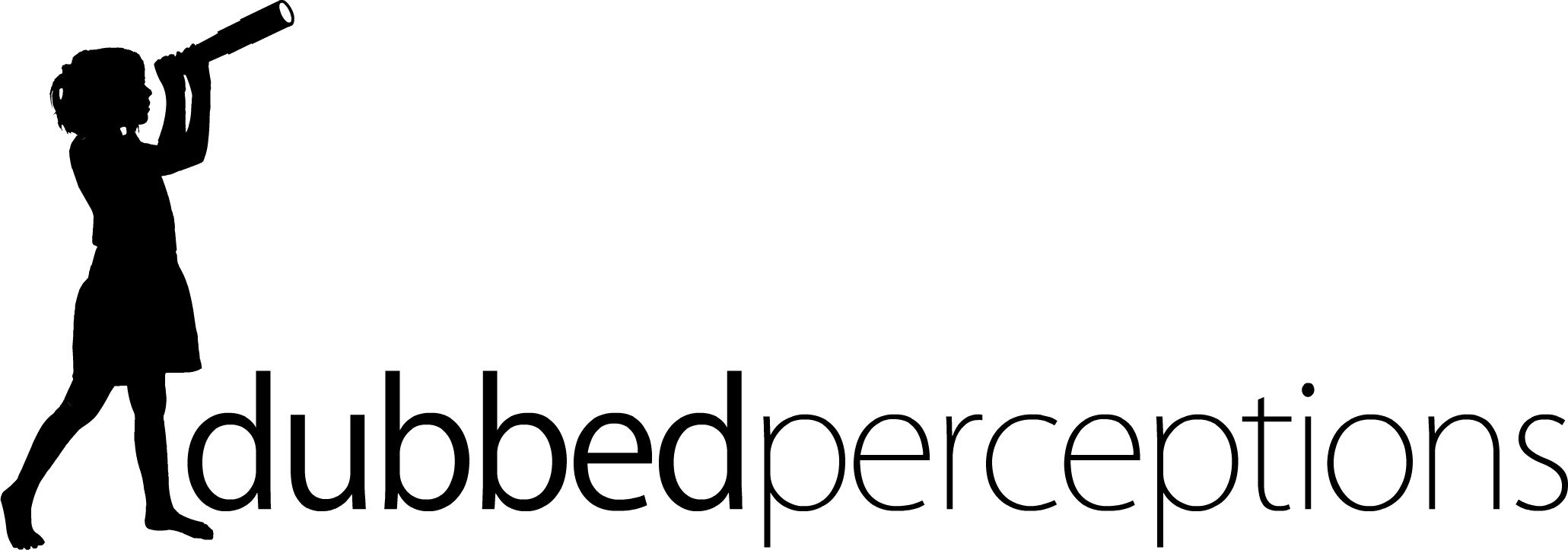Livingdocs das kopflose CMS
Kunde
Direktion für Entwicklung und Zusammenarbeit DEZA DEZA
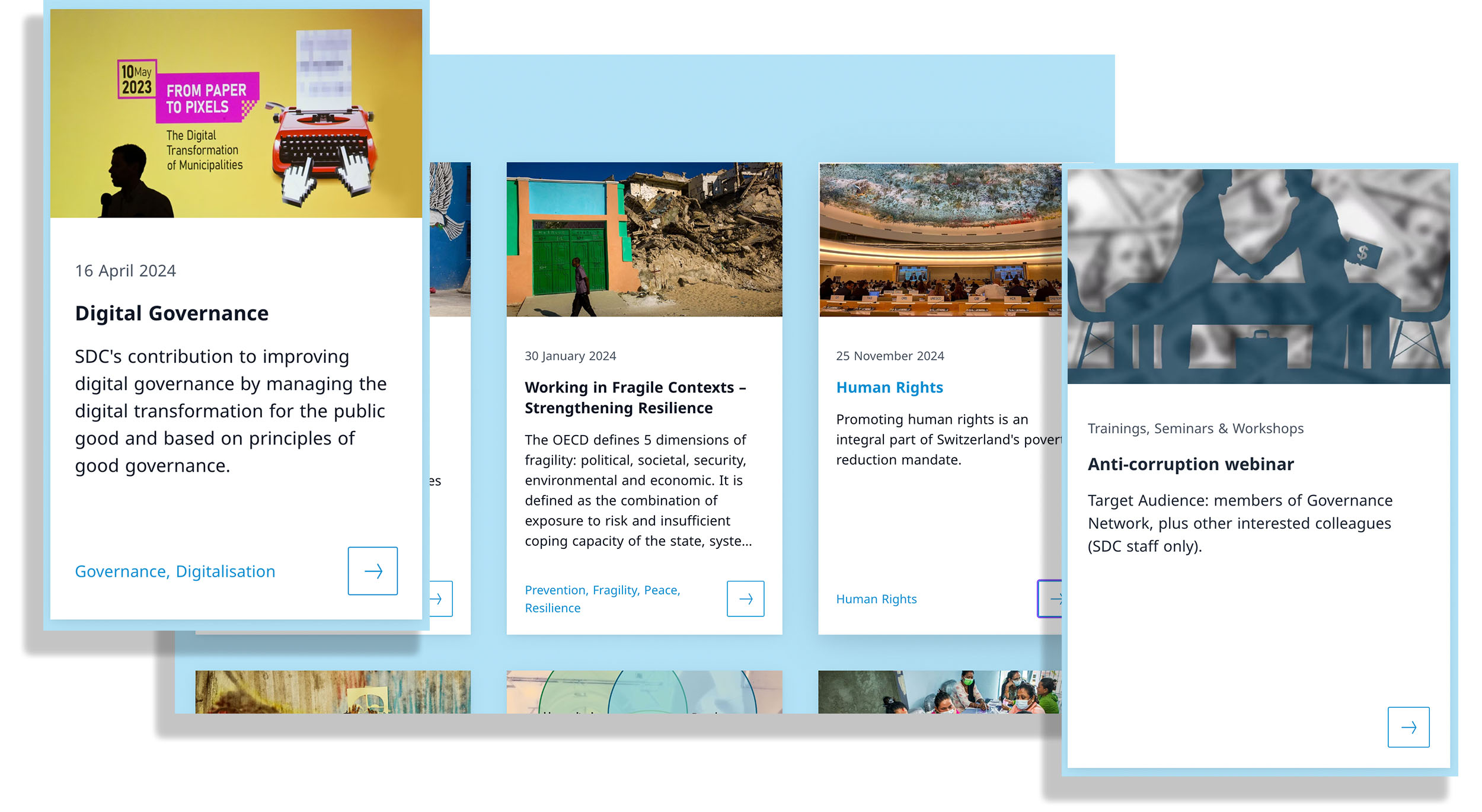
Die Schweizerische Bundesverwaltung migriert ihren öffentlichen Webauftritt auf eine neue Webapplikation. In der Vergangenheit basierten die Websites auf Microsoft Sharepoint. Seit 2 Jahren migriert die Verwaltung auf die Headless-CMS-Anwendung Livingdocs. Als technischer Berater hatte ich die Gelegenheit, die thematischen Netzwerke der DEZA bei der Migration auf den neuen Standarddienst zu unterstützen. Die Migrationsschritte umfassten
- Konsolidierung der Inhalte: Vor dem Wechsel zu einer neuen Plattform wurde der Inhalt der aktuellen Plattform bewertet: Was ist veraltet? Wie können wir eine schlankere Seitenstruktur beibehalten?
- Erstellung einer neuen Website-Struktur auf Livingdocs.
- Verwaltung der Inhalte: Die wahrscheinlich einzige Möglichkeit, die Inhalte von Livingdocs zu organisieren, ist die Einführung eines klaren Tagging-Konzepts.
- Gestaltung des Seitenlayouts nach dem Webkonzept des Bundes.
- Tatsächliche Migration der Inhalte zu Livingdocs.
- Testen und Rückmeldung an die IT-Abteilung zur weiteren Entwicklung der Anwendung.
- Schulung des DEZA-Personals im Umgang mit der neuen Web-Plattform.
Aufgrund der erfolgreichen Migration haben Helvetas, BFH-HAFL und ich das Mandat erhalten, die DEZA-Netze beim Betrieb ihrer Livingdocs-Plattformen von 2025 bis 2028 zu unterstützen.
Mitnahme 1: Kennzeichnungssystem
Verglichen mit der früheren Sharepoint-Lösung ist Livingdocs eine viel einfachere Möglichkeit, Inhalte im Web zu erstellen. Es ist einfach genug für die Mitarbeiter der Verwaltung, selbst Inhalte zu erstellen. Das ist auch sinnvoll, denn sie sind diejenigen, die sich mit dem Thema am besten auskennen. Die Grenzen von Livingdocs liegen bei der Verwaltung und Organisation von Inhalten. Die in der Bundesverwaltung implementierte Version lässt nur zwei Ebenen von Tags zu: Tags, die in Root-Tags gruppiert sind. Dies stößt bei der Arbeit mit Tausenden von Dokumenten an seine Grenzen.
Erkenntnis 2: Front-End-Bearbeitung
Sie können bestimmte Gruppen von Dokumenten auf einer Seite erstellen: Alle Dokumente eines Ereignisses werden auf der Ereignisseite gruppiert. Wenn Sie nun eines der Veranstaltungsdokumente bearbeiten oder ändern möchten, müssen Sie es im Backend suchen. Dieser mühsame Umweg ließe sich leicht vermeiden, wenn die Administratoren durch einen direkten Klick auf das Dokument im Frontend auf die Backend-Daten des Dokuments zugreifen könnten.